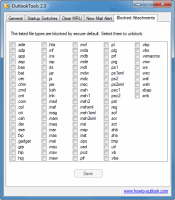OutlookTools is a support and advanced settings tool for Microsoft Office Outlook. It gives you easy access to Outlook settings and data folders and allows you to change settings that are normally only possible through the registry.
Main Program Features
- Easy access to Outlook settings and data folders
- Easy access to troubleshooting tools
- Start Outlook with a startup switch
- Clear the Most Recently Used lists
- Make the New Mail Alert stay up for longer than 30 seconds
- Unblock attachments
- Hides options not available for your Outlook version
Screenshots
Download
OutlookTools is a free tool; you can use it without paying anything. However, if you feel a donation would a nice way to support OutlookTools and its future development, it will be appreciated.
The latest version can be downloaded by clicking the download button below. For a version history click here.
System Requirements
In order to function properly OutlookTools requires the following;
- Outlook 2000, Outlook 2002/XP, Outlook 2003, Outlook 2007 or Outlook 2010
- Microsoft Windows 2000, Windows XP, Windows 2003 Server (+R2), Windows Vista, Windows Server 2008 (+R2) or Windows 7
- Microsoft .NET Framework (detected during installation)
OutlookTools provides limited support for Outlook 97, Outlook 98 and Windows 95/98/ME
Version History
Version 2.3.0
Released: June 2, 2010
Main focus was on adding support for Outlook 2010.
- added: full Outlook 2010 detection support; both 32-bit as 64-bit versions.
- added: on tab Startup Switches: added new startup switches for Outlook 2010 and did some rearranging.
- added: on tab Clear MRU: added option to clear the MRU for Save Sent Items To (Outlook 2007 – 2010)
- added: Help links on the Startup Switches and New Mail Alert tab for additional information.
- updated: on tab Blocked Attachments: updated the block list for Outlook 2010.
- fixed: some spelling errors.
Version 2.2.0
Released: April 29, 2009
Main focus was on updating for Office 2007 Service Pack 2.
- updated: on tab Blocked Attachments: updated the blocklist for Office 2007 Service Pack 2
- added: on tab Startup Switches: /cleanimp switch which was added in Office 2007 Service Pack 2
- changed: on tab General: Office Update has been changed to Microsoft Update now that the separate Office Update page is gone.
Version 2.1.0
Released: March 27, 2007
Main focus was on adding 64-bit support.
- added: 64-bit Support! For Windows XP, Windows 2003 and Windows Vista
- added: on tab Startup Switches: Copy Command to Clipboard
- added: on tab Clear MRU: Remove MRU for "Include, Business Card" in Outlook 2007
- added: on tab Blocked Attachments: Level1Add regkey detection
Version 2.0.0
Released: September 1, 2006
A lot of changes with this new version release;
- added: recoded from the ground up
- added: retrieves Outlook profiles folders
- added: button to start Account Settings
- added: button to run ScanPst
- added: button to run ScanOst
- added: button to launch the Event Viewer
- added: Minimize Outlook to the Notification Area
- added: Read all mail in Plain Text
- added: tab with start-up switches
- added: tab to clear the Outlook MRU lists
- added: tab to configure the duration and transparency of the New Mail Alert
- added: tab to unblock attachments
- added: easy startup via Start-> Run;
outlooktools - fixed: no more error when deleting Read Only files from the SecureTemp folder
Version 1.1.0
Released: July 1, 2005
- changed: Method to determine Outlook version
- fixed: The tool now works for all Windows Regional Settings
Version 1.0
Released: March 18, 2005
Initial release